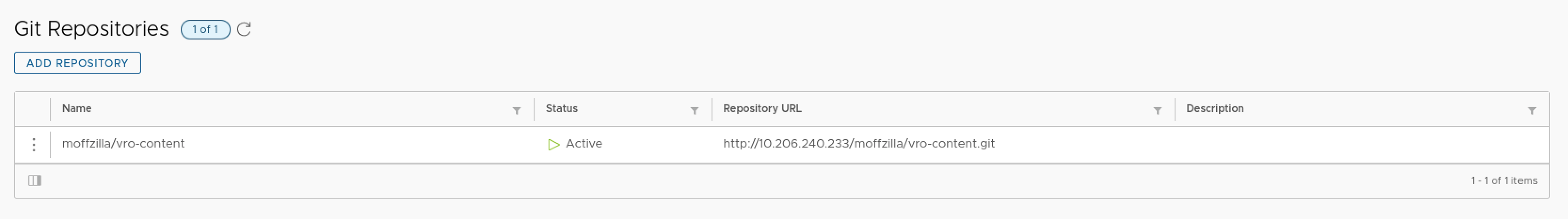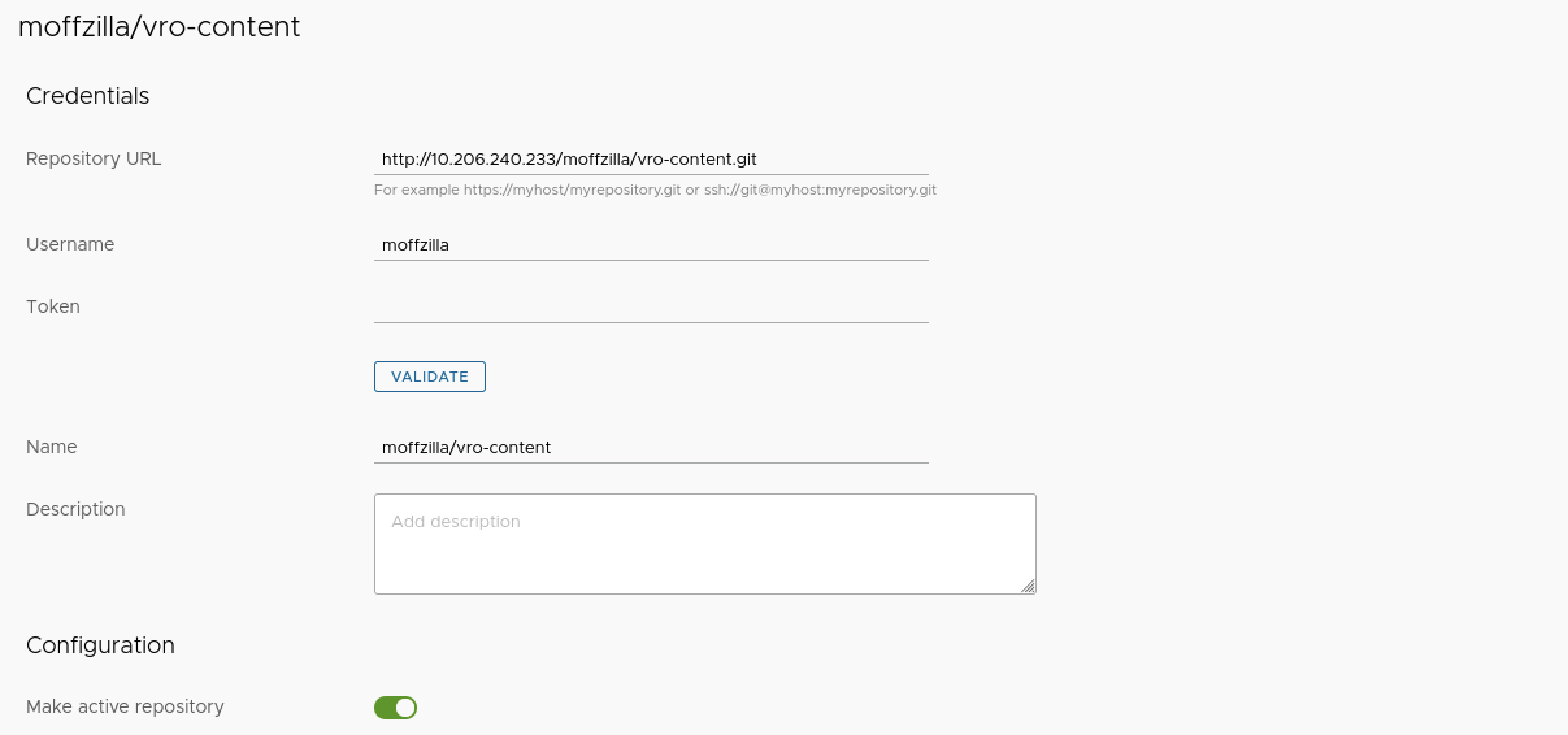Git Repositories
As an administrator, you can configure a connection between your vRealize Orchestrator deployment and a Git repository or project.
To use Git for management of your vRealize Orchestrator object inventory, you must configure a connection to your Git repository by using the vRealize Orchestrator Client.
Verify that your vRealize Orchestrator environment uses a vRealize Automation license.
You can add multiple Git repositories but only one can be active at a time. You can change the selected Git branch at any time after you finish the initial Git configuration.